Emerging Technology For Educators: EDU588
This course applies to all three certifications. The technology tools I discovered, or advanced my skills in, can be used for any grade, any subject.
PLN (Person Learning Network): In this course I developed my PLN. In the past I relied on an email group. Now I am creating educational circles for Google+, I have a twitter handle, a You Tube Channel and a blog.
Diigo:
This is a site to organize and share bookmarks between computers and with other users.
Some of the features that stand out are the ability to highlight on pages that were bookmarked and make comments or Sticky Notes. If the bookmark is shared, those people can comment on the same page.
I can see how this would be a great tool for students who are gathering resourses. Students can share what they have found with the teacher, and both can make comments.
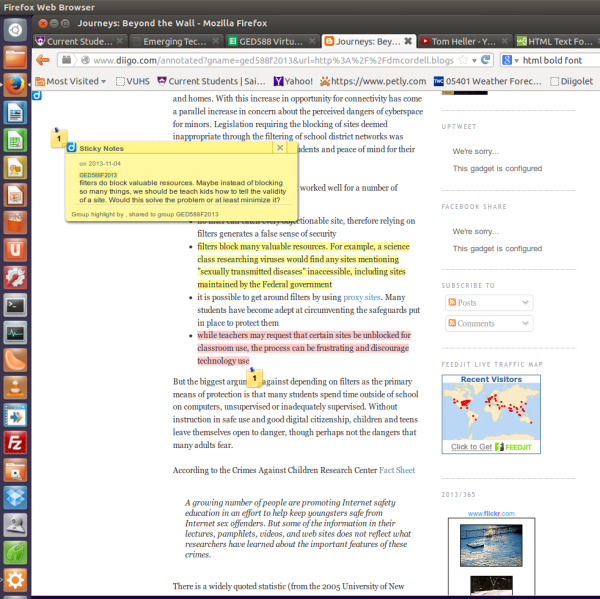
Voicethread:
With this tool many people can make comments on slides that can be posted. These comments can be vocal or written.
Here is a video I shared with a Geman teacher when she asked about a way for her students to record speech.
Google Sites
This screen cast was made with Record My Desktop. It is free but only for Linux.
A screen casting tool I discovered in this course, Screencast-O-matic is a web-based program so it works on any operating
system that can run a web browser. I am helping a math teacher use Screencast-O-matic to create flipped lessons.
WeVideo
I use Ubuntu, and do most of my video editing on Open Shot. I had a personal trainning on the use of Final Cut Pro at RETN.
Students have trained me to use iMovie. When it came time to do a video project I wanted to try something new. I used WeVideo to create an
entire video using my phone. This is a web based video editing program so it works on any platform that can run a web browser. Students in my school are now using WeVideo to
create PSA a announcements for Drivers Education.
